PDB relocate using "AVAILABILITY MAX" clause
A PDB relocation executes an online block level copy of the source PDB data files, redo, and undo while the source PDB is open with active sessions. When the target PDB comes online because of an ALTER PLUGGABLE DATABASE OPEN statement, Oracle Database terminates the active sessions and closes the source PDB.
The AVAILABILITY MAX clause in CREATE PLUGGABLE DATABASE ... RELOCATE implicitly instructs the SQL*Net layer to reconfigure the original listener. This situation may be common when relocating a PDB between data centers. This configuration is intended to be temporary while the Oracle Internet Directory (OID) or LDAP server is updated or the client connections are modified.
Overview image Relocate PDB
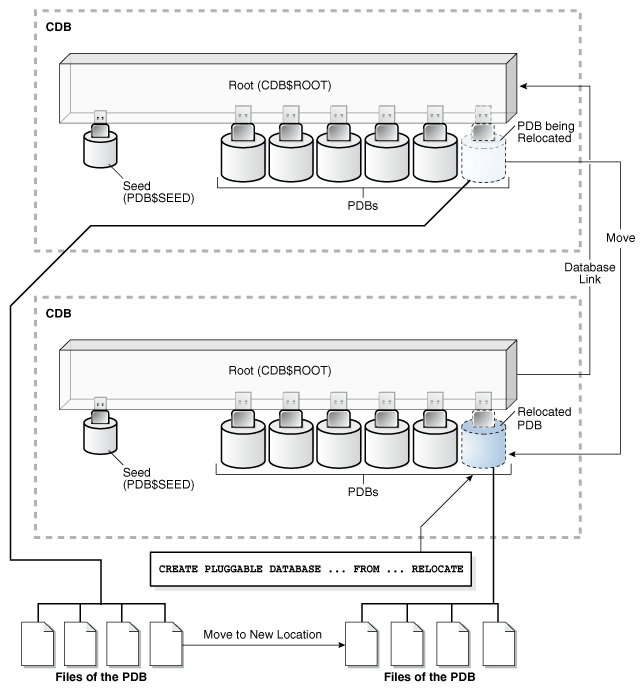
Requirements for executing a relocate PDB between two CDB's
- The user in the local database has the CREATE PLUGGABLE DATABASE privilege in the root container.
- The remote CDB is in local undo mode.
- The remote and local CDBs are in ARCHIVELOG mode.
- The common user in the remote CDB to whom the database link connects has the CREATE PLUGGABLE DATABASE, SESSION, and SYSOPER privilege.
- The local and remote CDBs have the same options installed.
Environment
- CDB1 with multiple PDB's including the RELOCATE pdb
- A default listener used bij de CDB1 on port 1521
- CDB2 without pdb's
- A second listener used by CDB2 on port 1525
Steps to execute a PDB relocation with minimal downtime
- Create common user in both CDB's
- Create databaselink to source from the target
- Create test table for validation
- Execute the relocate PDB command
- Insert new data to the test table
- Open the new PDB on CDB2
> CDB1> create user c##relocate identified by oracle container=all;
CDB1> grant create session, SYSOPER to C##RELOCATE container=all;
CDB2> create database link lnk_src connect to c##relocate identified by oracle using 'hol:1521/cdb1';
CDB1_relocate> create table scott.relocate ( step number, text varchar2(100)) tablespace users;
CDB1_relocate> insert into scott.relocate values (1, 'before relocation insert')
CDB1_relocate> commit;
CDB2> create pluggable database relocate from relocate@lnk_src relocate AVAILABILITY MAX;
CDB1_relocate> insert into scott.relocate values (2, 'after relocation insert');
CDB1_relocate> commit;
CDB1_relocate> update scott.relocate set text = 'after relocation update' where step=2 ;
CDB1_relocate> commit;
CDB2> show pdbs
CON_ID CON_NAME OPEN MODE RESTRICTED
---------- ------------------------------ ---------- ----------
2 PDB$SEED READ ONLY NO
3 RELOCATE MOUNTED
CDB2> alter pluggable database relocate open;
CDB2> show pdbs
CON_ID CON_NAME OPEN MODE RESTRICTED
---------- ------------------------------ ---------- ----------
2 PDB$SEED READ ONLY NO
3 RELOCATE READ WRITE NO
CDB2> ALTER SESSION SET CONTAINER=RELOCATE;
CDB2_relocate>select * from scott.relocate;
STEP TEXT
---------- ------------------------------
1 before relocation insert
2 after relocation update
Testing connectivity using the entry of CDB1 on port 1521
We want to see if the sql string from the application can contact to the new relocated pdb database without chanhing the connection string
oracle@hol ~]$ sqlplus c##relocate/oracle@hol:1521/relocate
When executing this we see the following happening in the listener logs
====> listener log CDB1 ============
2022-09-12T12:29:29.658798+02:00
12-SEP-2022 12:29:29 * (CONNECT_DATA=(SERVICE_NAME=relocate)(CID=(PROGRAM=sqlplus)(HOST=hol.localdomain)(USER=oracle))) * (ADDRESS=(PROTOCOL=tcp)(HOST=::1)(PORT=16014)) * establish * relocate * 0
====> listener log CDB2 ============
2022-09-12T12:29:29.671058+02:00
12-SEP-2022 12:29:29 * (CONNECT_DATA=(SERVICE_NAME=relocate)(CID=(PROGRAM=sqlplus)(HOST=hol.localdomain)(USER=oracle))) * (ADDRESS=(PROTOCOL=tcp)(HOST=::1)(PORT=58266)) * establish * relocate * 0
SQLPLUS test case in which CDB are we connected
oracle@hol ~]$ SQL> SELECT SYS_CONTEXT('USERENV','CDB_NAME') database_name from dual;
DATABASE_NAME
--------------------------------------------------------------------------------
cdb2
Perfect the listener of the CDB1 will forward it to the listener CDB2, and we get a session connected on the cdb database CDB2
The old PDB relocate on CDB1 cannot be opened as you can see
CDB1> show pdbs
CON_ID CON_NAME OPEN MODE RESTRICTED
---------- ------------------------------ ---------- ----------
2 PDB$SEED READ ONLY NO
3 PDB1 READ WRITE NO
4 PDB2 READ WRITE NO
5 RELOCATE MOUNTED
CDB1> alter pluggable database relocate open;
alter pluggable database relocate open
*
ERROR at line 1:
ORA-65086: cannot open/close the pluggable database
